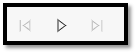Oversettelse
How to do it
- Go to the desired web page at www.statped.no with the Microsoft Edge browser.
- Select method A or B:
- A: Click the "Immersive Reader" icon in the "View site information" window (that is, where the URL is at the top of the page):
- A: Click the "Immersive Reader" icon in the "View site information" window (that is, where the URL is at the top of the page):
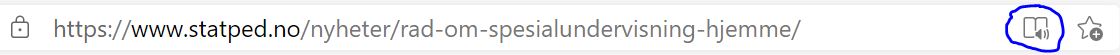
- EITHER: Select the desired text and right-click on the selected text.
- OR: Hold down the Ctrl key and press the letter A on your keyboard (Ctrl+A) to highlight all text and menus on the webpage. Right-click on the selected text or in a location on the webpage where the background is without content (white).
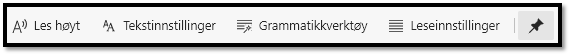
- Select the language you want to translate to with «Leseinnstillinger», «Oversett», «Velg et språk», and «Oversette hele siden»:
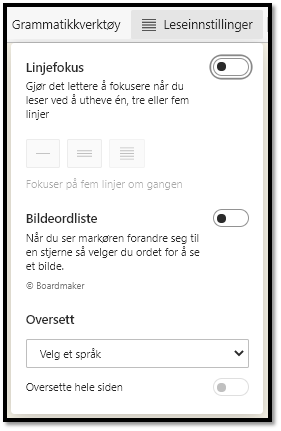
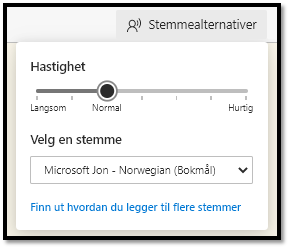
Finally, tap the "Play" symbol (if the reading doesn't start automatically):